Getting Started
Welcome to Monetized. We’re glad you’re here!
To get started with your first payment-gated page and its monetized link, you’ll need an account. Sign up for an account using the Sign Up button on the top right corner of Monetized.link. Enter an email address and we’ll send you a link to log in to your new account. That’s it!
Building your first page is easy:
- From your Dashboard, click Create a new link in the top right corner.
Select from five use cases, or goals. You can choose Sell downloads, Monetize a video, Paywall a link, Sell digital products a la carte, or Build a custom page.
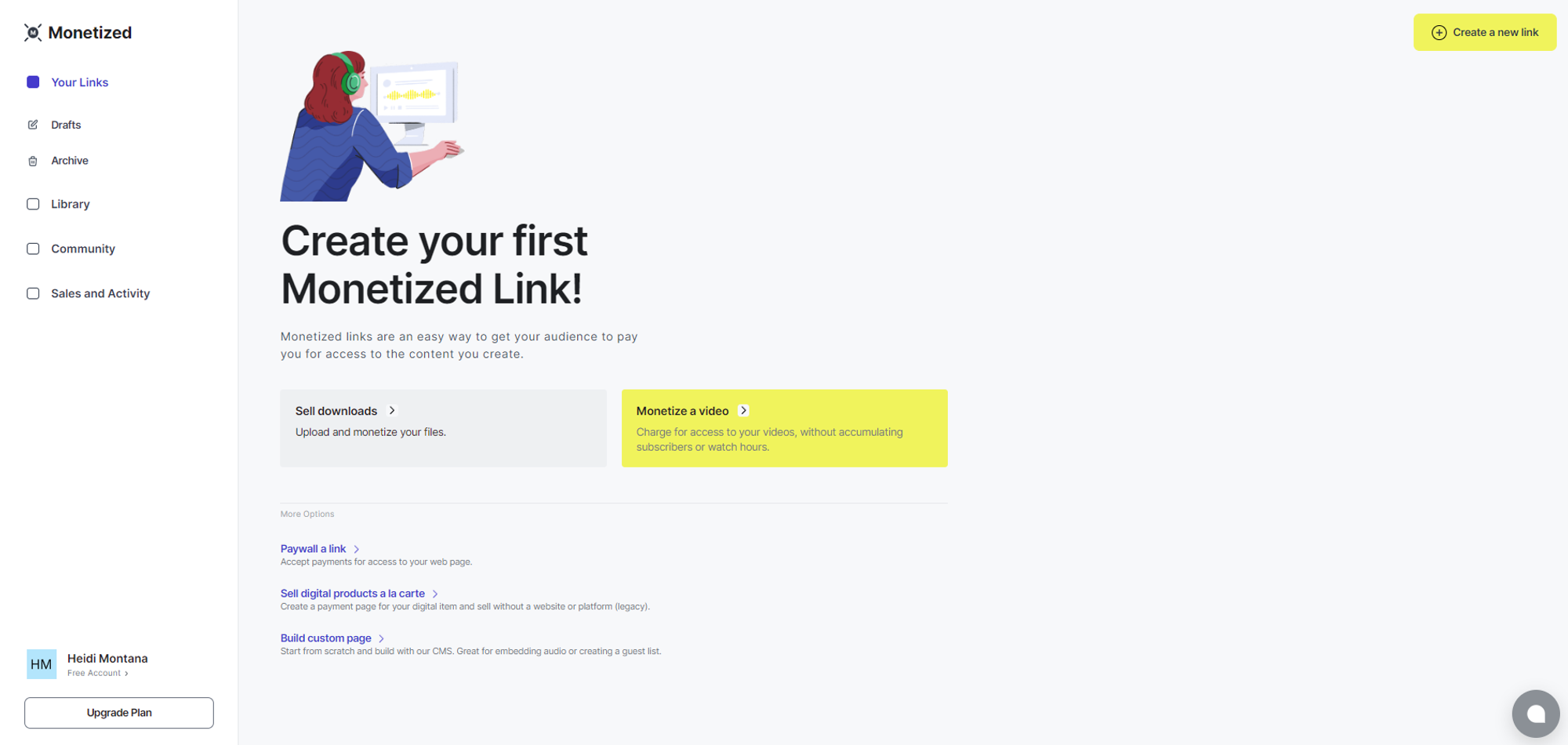
Let’s try Sell downloads.
- Connect your content. Upload and describe your item. Your title and description will appear on the published payment-gated landing page. Remember to add a preview image.
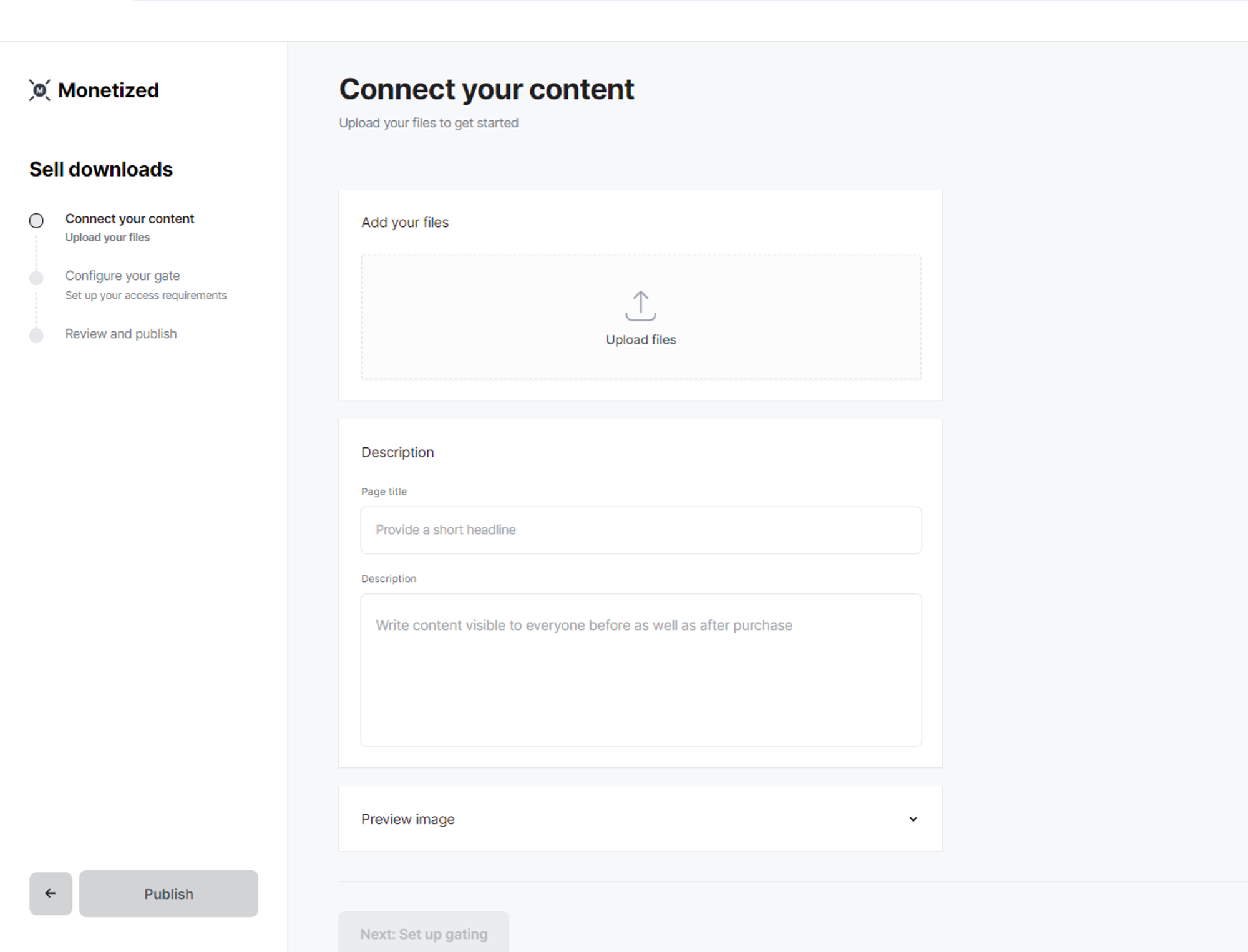
- Configure your gate. Set your price for a credit card payment OR select Pay-What-You-Want and choose a range.
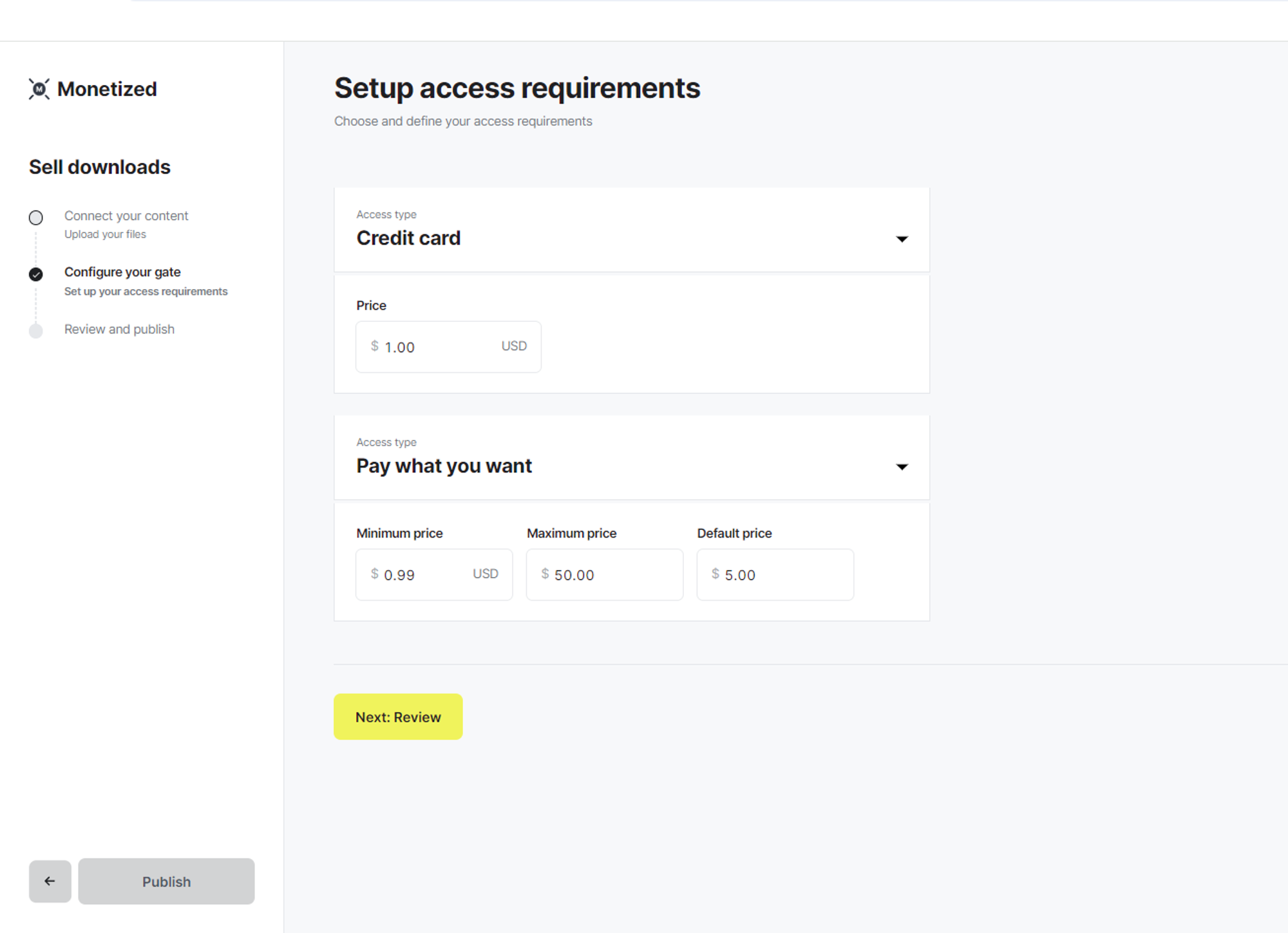
- Publish and share the link to your payment-gated landing page.
That’s it! 🎉
You can manage your payment-gated landing pages via your Dashboard. Upon publication, more customization features are enabled. You can go in an change the Call To Action, enable a follow up email campaign, set time restrictions, and gift content access.
You own your content and can change or un-publish it at any time.
Each page has its own Community and Sales.
Because all Monetized pages are credit card payment-enabled, you will need a Stripe account to publish your first page. If you have not configured Stripe, you will be prompted to set up your merchant account before publishing your page.
Questions? We’re here to help. You can send us a message at support@monetized.link.